Installing openmediavault
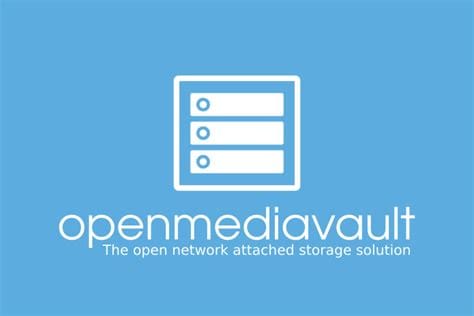
What is OMV?
OMV is a NAS (Network Attached Storage) solution, that supports protocols like SSH, (S)FTP, SMB/CIFS, AFS, UPnP media server, DAAP media server, RSync, BitTorrent client and more.
Why OMV?
When choosing a piece of software that had support for SMB, I found 3 candidates,
- Windows Server (I already had it, so it was easy to setup)
- TrueNAS
- OMV
I went with OMV, because of these reasons:
- I wasn't familiar with it
- TrueNAS had a very complicated permission system
- I already know Windows Server, so where's the fun in that?
Installing OMV
Downloading and flashing
First, you'll need to download the ISO, available at https://www.openmediavault.org/download.html.
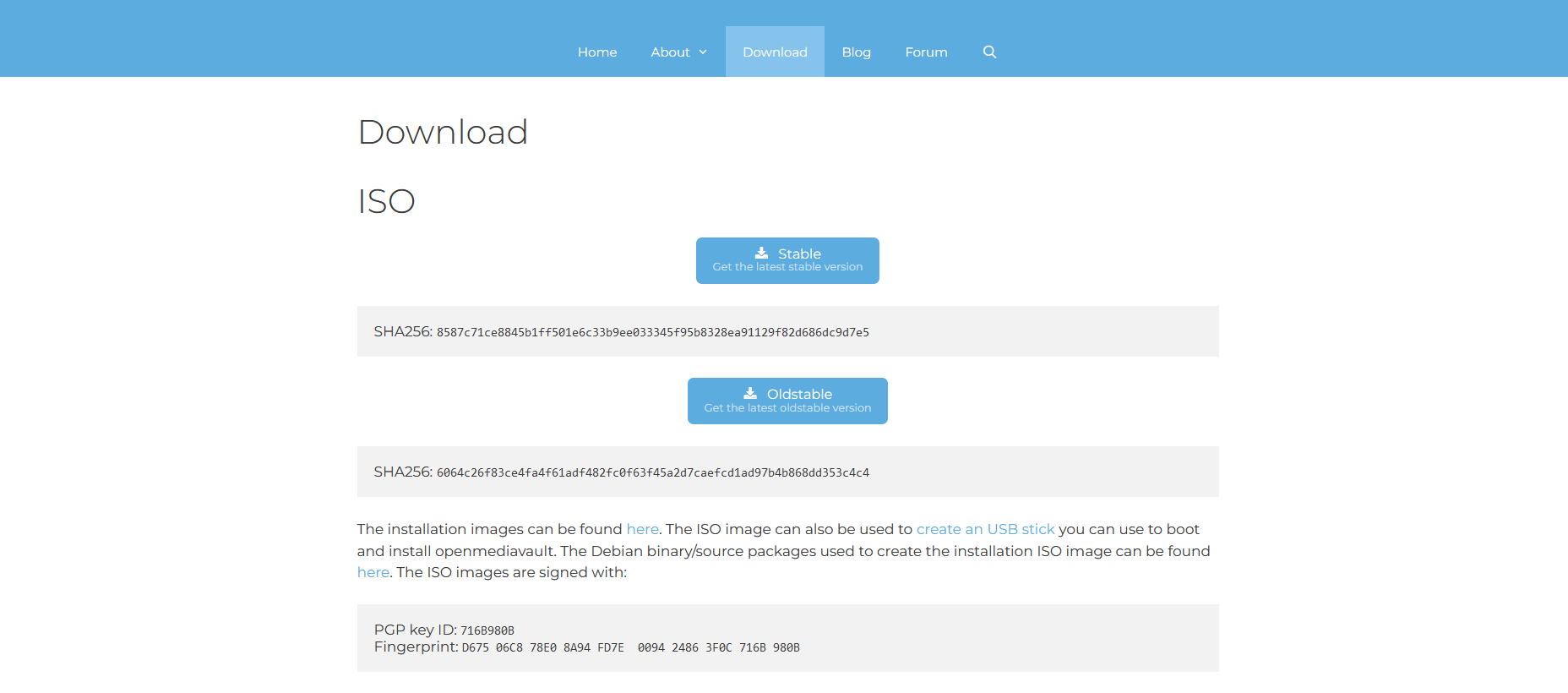
After downloading it, flash it to a portable media interface, e.g. a USB Stick using Balena Etcher or something alike (tutorial).
Booting
When booting to the USB, you'll come across this screen:
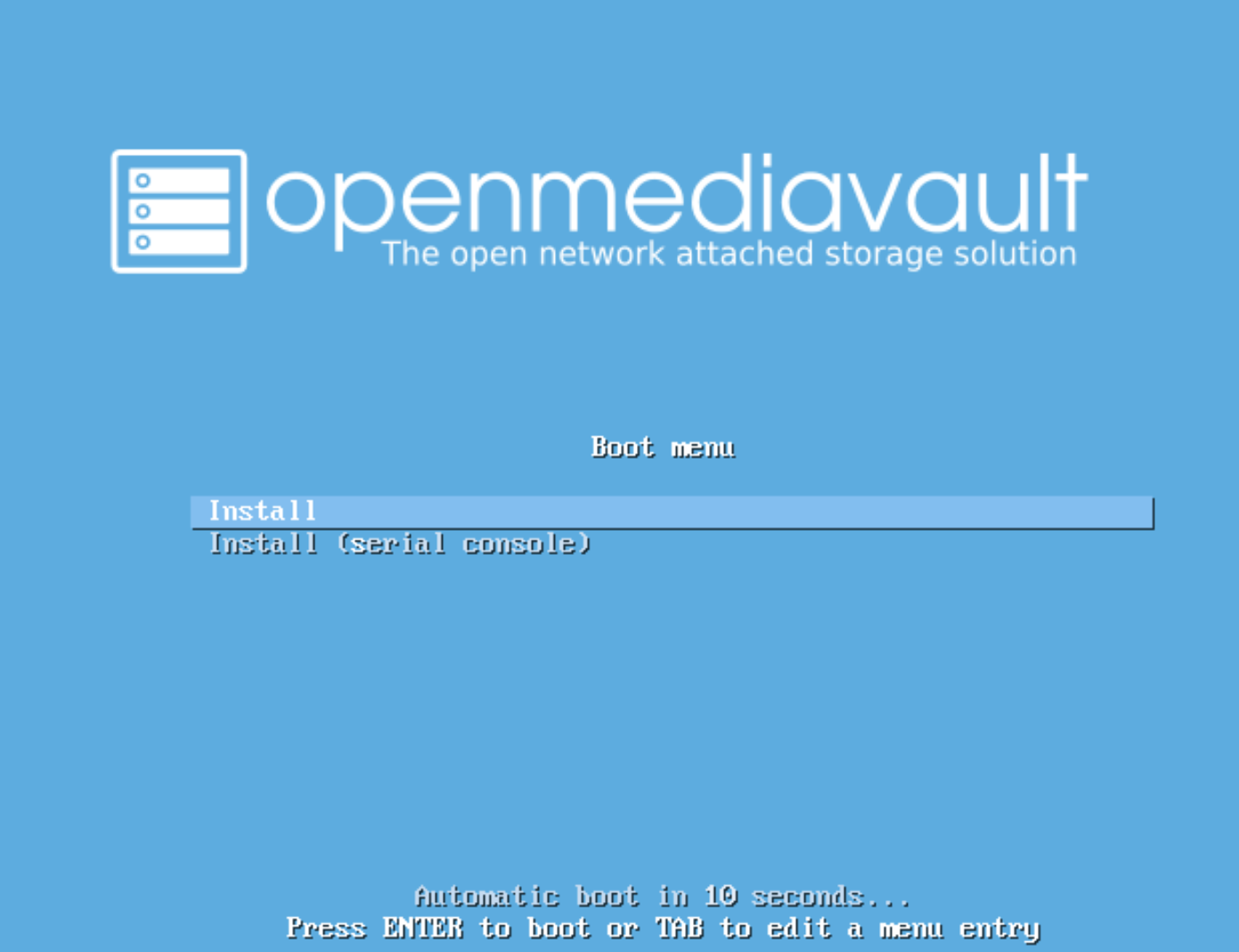
Choose Install.
Choosing a language and setting up the network
After pressing install, and waiting for it to load the installer, the language selection screen will popup. Choose your preferred language.
After choosing your language, you'll get a Network Configuration screen, like below:
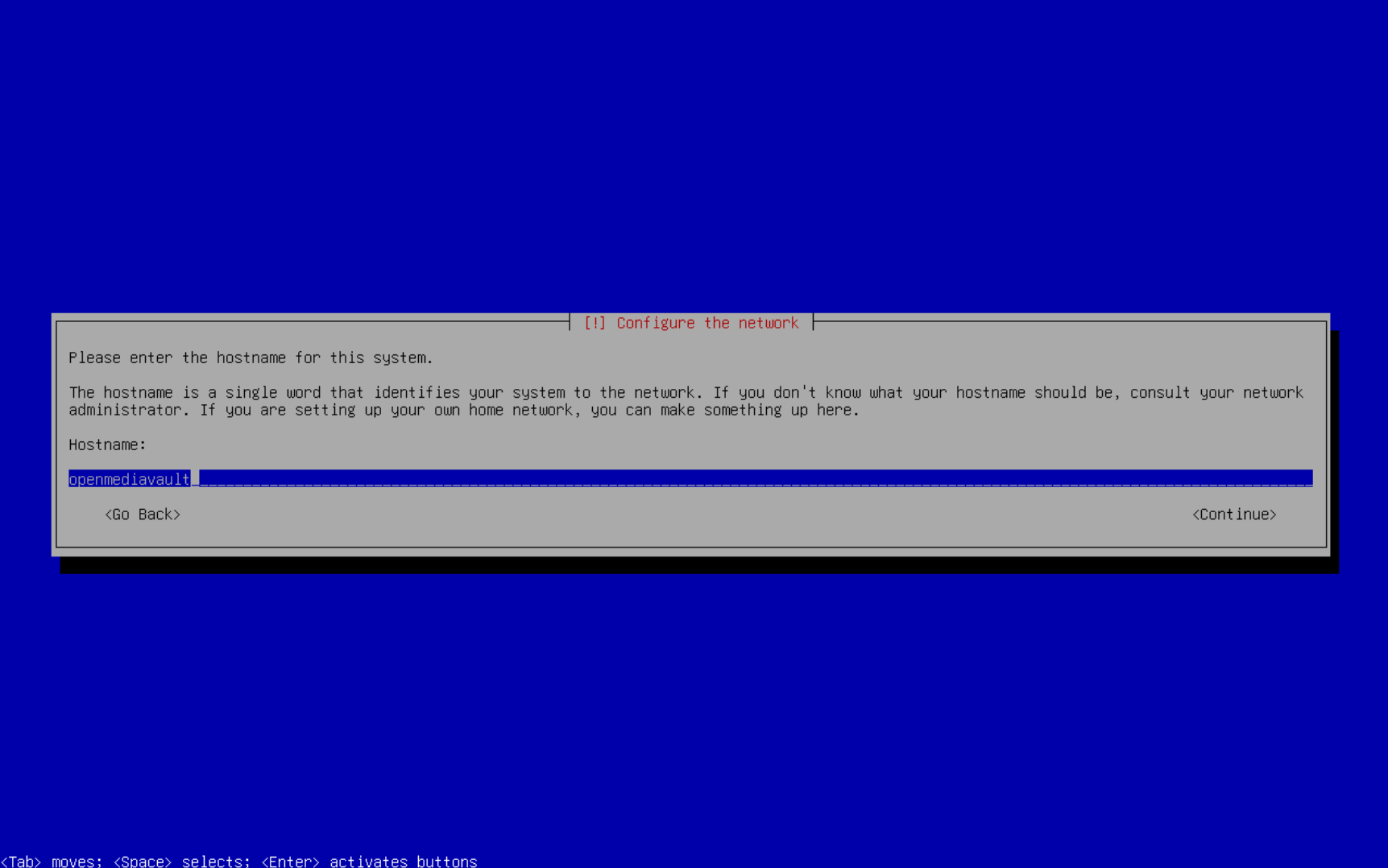
Choose a Hostname, and proceed. After proceeding, it'll ask what domain name it should use, you can change it to whatever you want, but I'll go with local.mstr.
Choosing regional settings, and a root password
When you configured the network settings, it will ask for your regional settings.
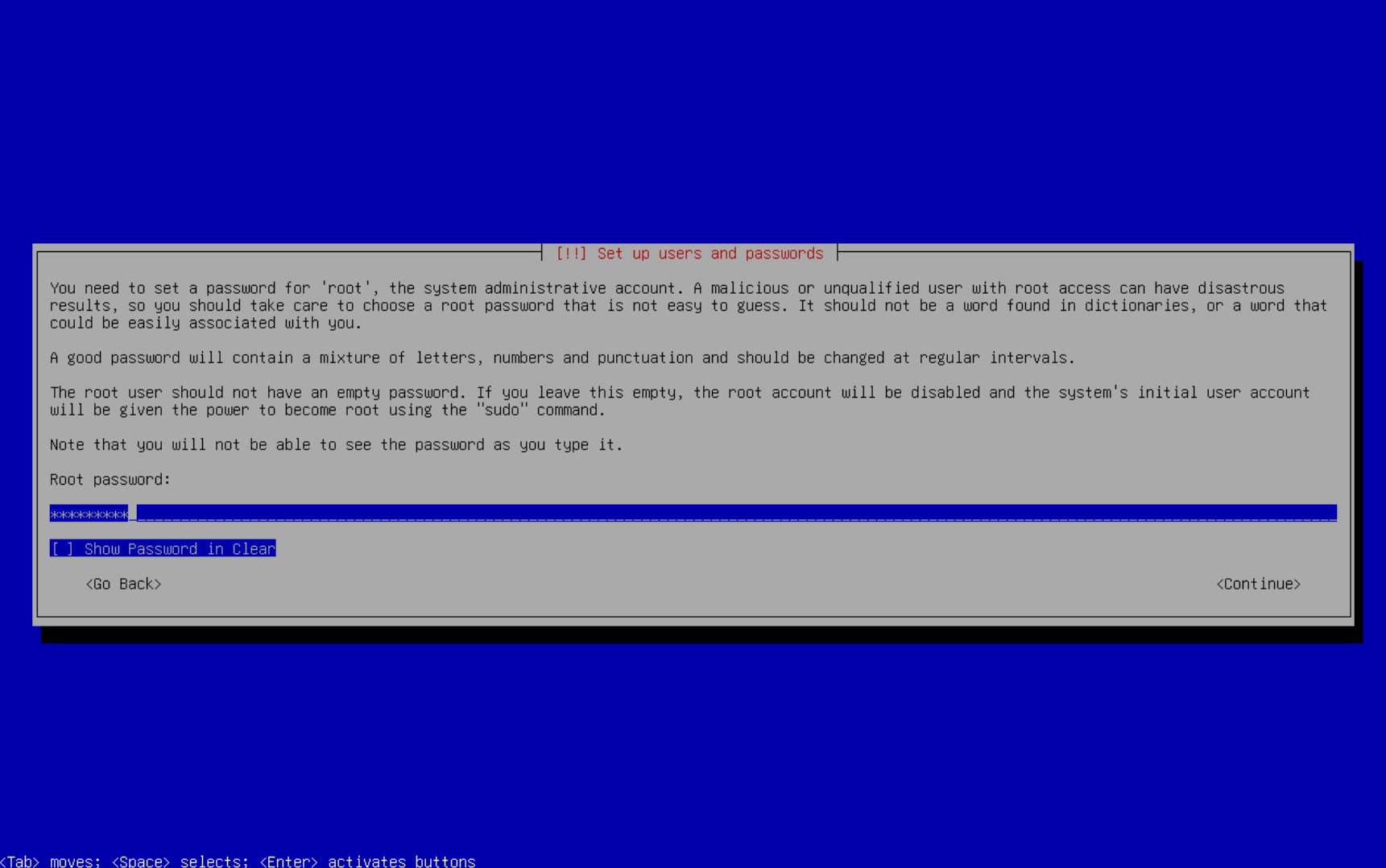
When you did that, you have to set up the root password.
Choosing a mirror to download from
When you set up the password, you need to choose a mirror to download some files from. Choose the country you're in, or the closest one.
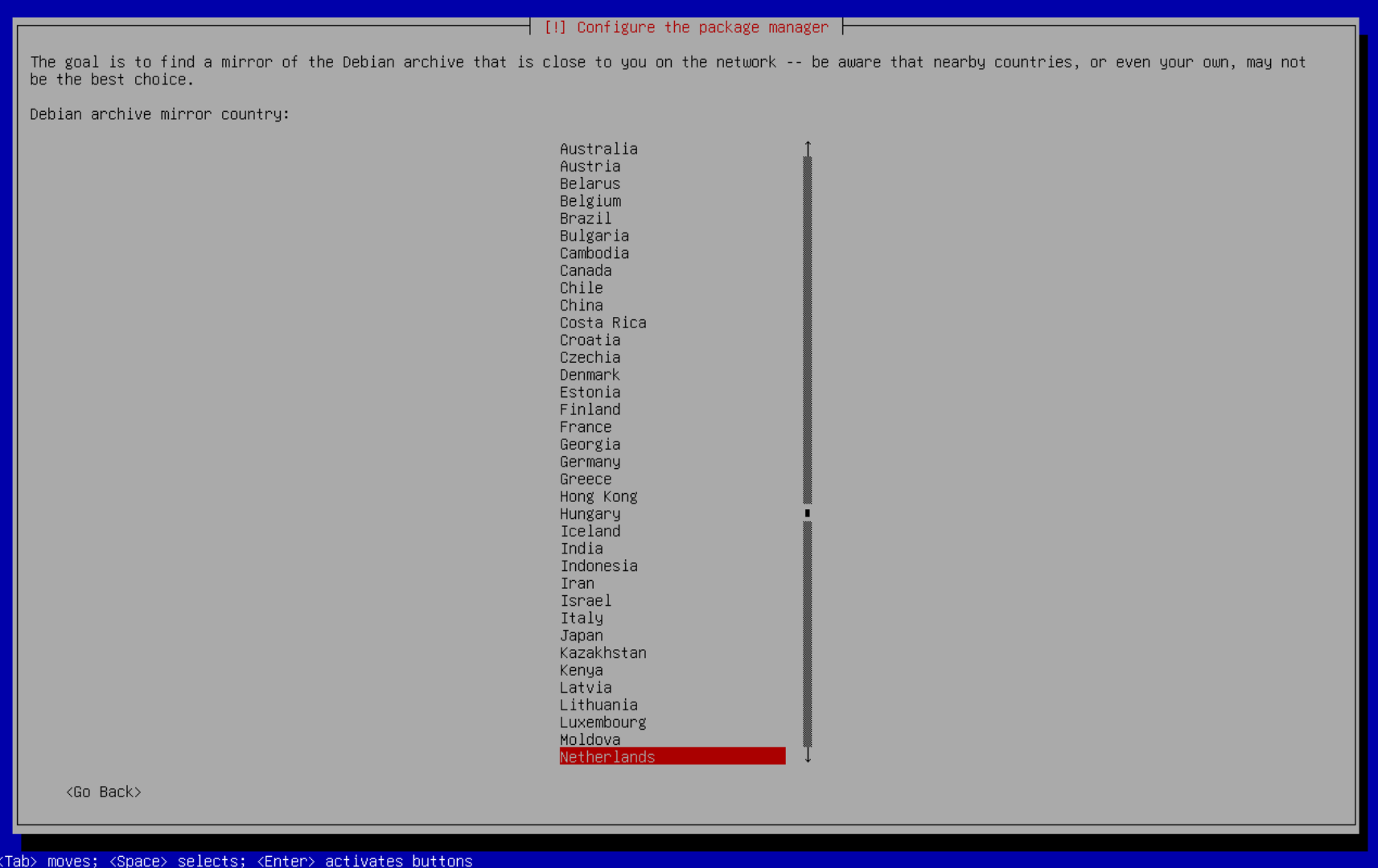
In my case, I'll go with Netherlands. Now it will ask for what server you want to download it from, this is your choice, but it is recommended to use deb.debian.org, if available. Now you can set a HTTP proxy to use, but you probably don't have one, so just leave it blank to skip it.
Finishing the installation
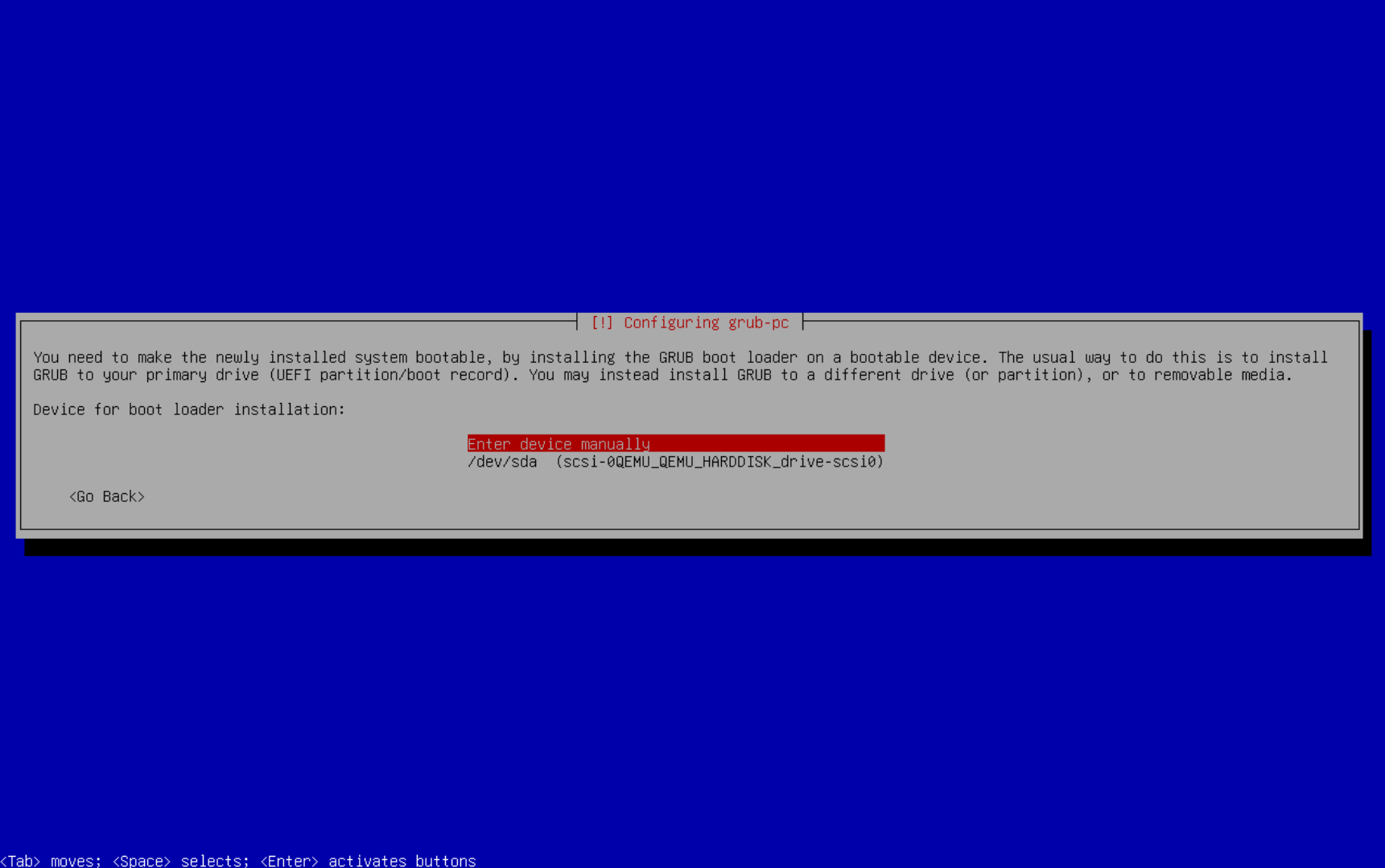
Now, you need to select a storage device for GRUB (The bootloader). I will choose /dev/sda.
Now, press continue to finish installing.
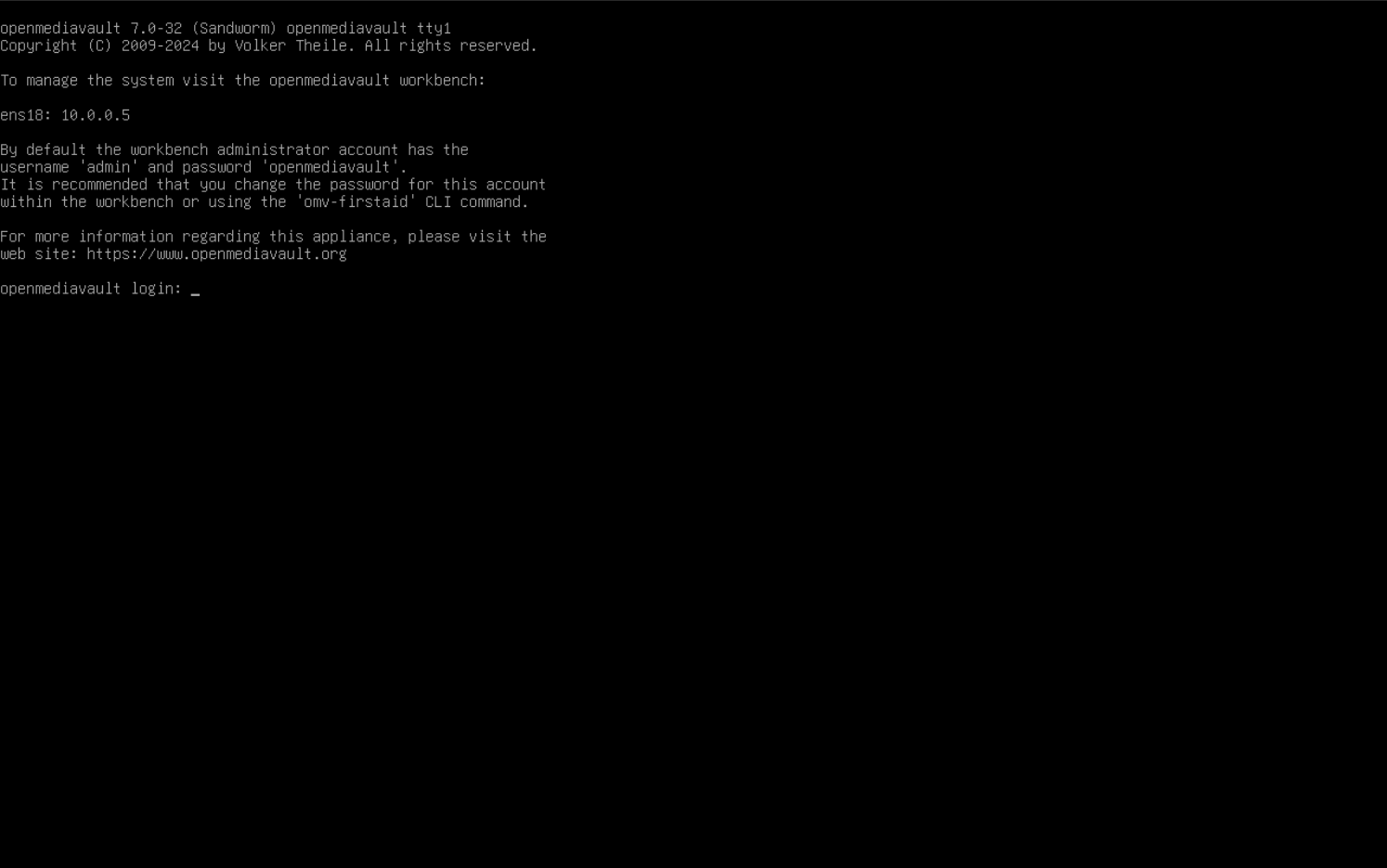
Now, enter the IP address shown in the console into your browser of choice. In my case, it's 10.0.0.5.
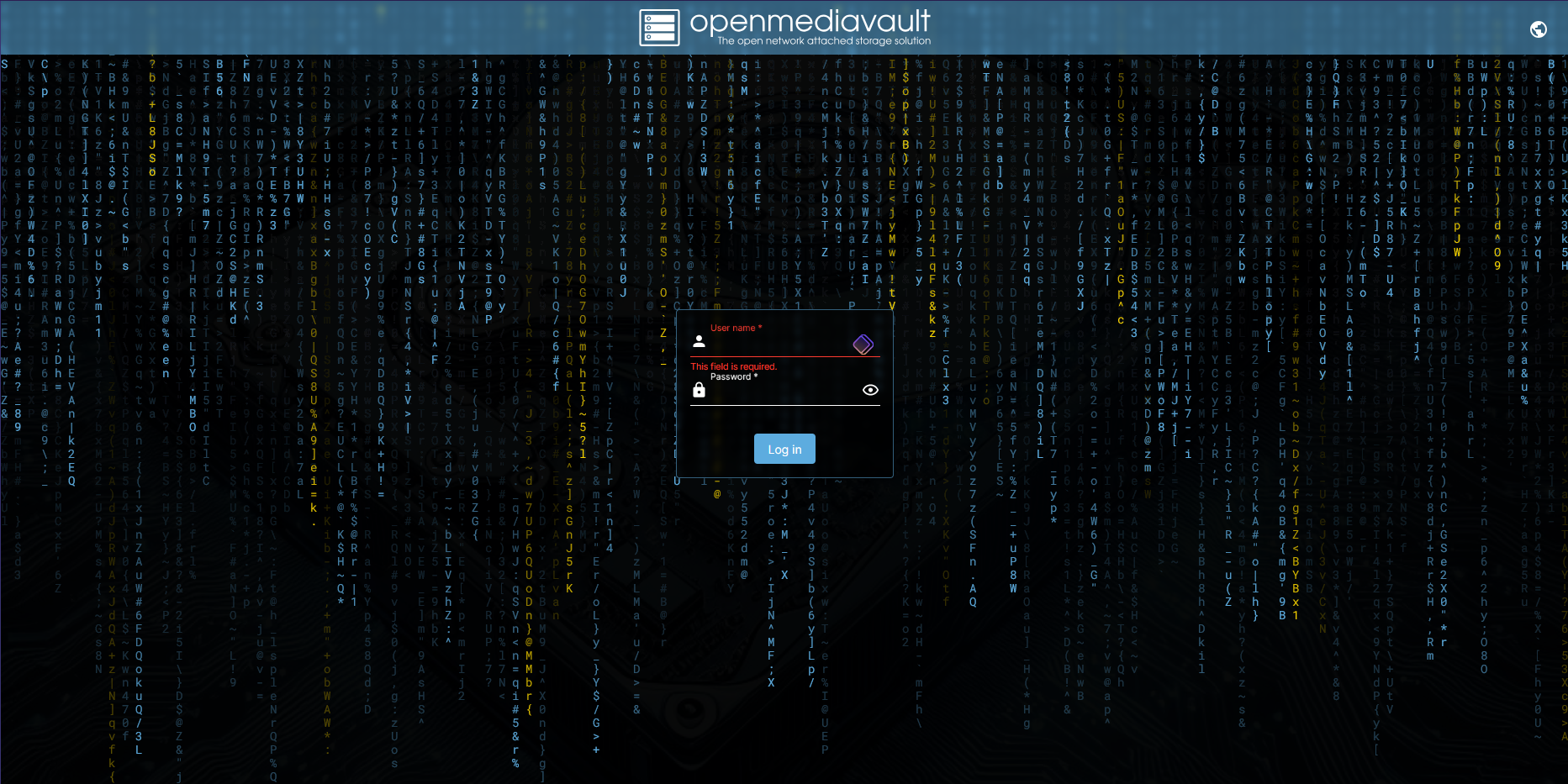
Now you're met with the login screen. The default credentials are admin and openmediavault. After logging in, you're met with the dashboard. That finishes the installation!
